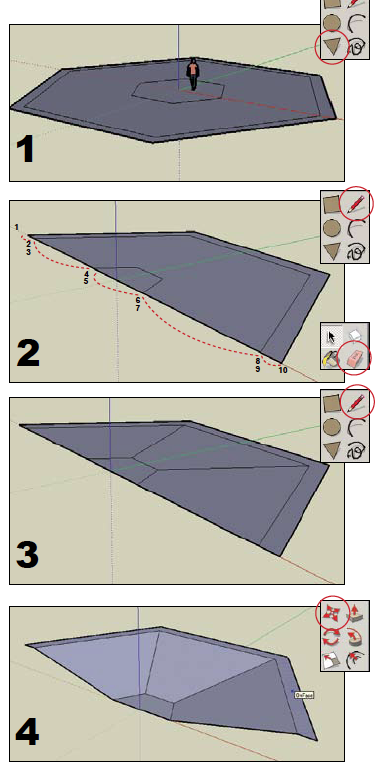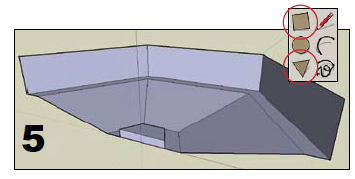Quickie Fan-Shaped Room Using – Google Sketchup
By Pat Brown
This article will show you a step-by-step approach to draw a fan-shaped room using Google Sketchup that can be imported into room modeling programs.
Note: A Sketchup to DDA converter is now available to registered DDA users at www.duran-audio.com. DDA is a modeling program for Duran line arrays.
Everyone wants to build them, so we need some efficient ways to model them. Here’s an simple way to get a fan-room wire frame for room modeling programs.
- 1. Use the Polygon tool to create three concentric hexagons at the room origin (hint: hit “6 Enter” before just after selecting Polygon tool to set number of sides).
- 2. Use the Line tool to divide the polygons in half by drawing a line down the x-axis of each polygon (order of clicks numbered). Use the Eraser tool to remove the unneeded halves by clicking on a line in each half-hexagon.
- 3. Use the Line tool to divide the floor plane into sections. At this point you need to intersect the polygons to form a single object. Edit/Select All/Intersect/Merge Selected Only
- 4. Use the Move tool to highlight the outermost polygon (mouse-over highlights it). Hit the “up arrow” on your keyboard to constrain the move to the Z-axis. Click once on the face and drag the mouse to move it up.
- 5. Add another polygon for the stage (repeat Steps 1 and 2 ) and add some back walls with the Rectangle tool. Embellish as desired!
Of course you can use the same procedure with a different number of sides, or you can leave the polygons intact for “in the round” rooms. pb