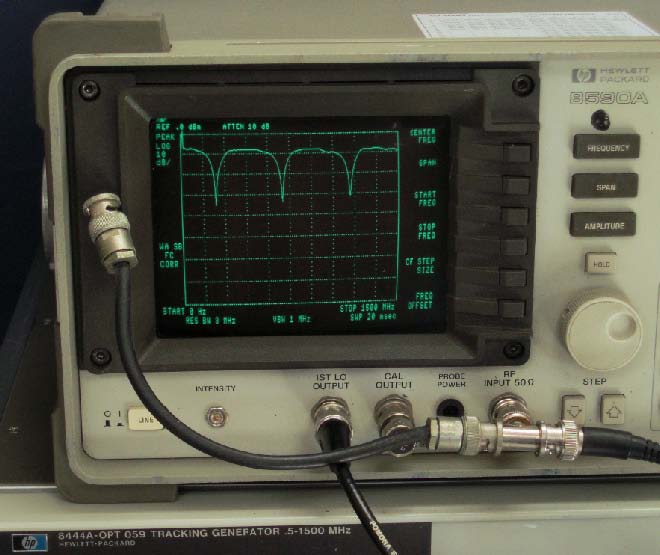Lessons from the RF Analyzer
Dale uses his HP RF analyzer to demonstrate some wireless mic issues that audio people must deal with everyday.
Years ago the audio professional didn’t have to deal with many RF devices, mainly just a few wireless mics. These units operated either on frequencies designated for wireless mics or on the spaces between fixed television broadcast stations. Finding available spectrum was as easy as looking at the local newspaper to find which channels were operating in a given area. A map and channel allocation chart could tell you whether a frequency was available.
Today the picture has changed. There are far more wireless devices being used, including wireless mics and wireless IEM systems, and many more non-audio RF devices. The so-called “white spaces” between TV stations are rapidly becoming gray. The DTV transition means that the advertised station channel number is not necessarily related to the actual frequency being used. The transmitter location may be a considerable distance from the city the station professes to be broadcasting from.
These new uncertainties make it more important to see the available RF spectrum. Fortunately many of today’s wireless mics can scan their band of operation and find the open frequencies. Some can even produce a sort of spectrum display on a computer. While this is quite useful, it is no substitute for a real RF spectrum analyzer.
I’ve recently picked up a used RF spectrum analyzer and tracking generator. I’m still learning what all it can tell me, but I’d like to share a few lessons I’ve learned, and some things I’ve been able to graphically illustrate by using it.
First a quick overview for those who may not be familiar with a spectrum analyzer. The analyzer displays the RF level over a range of frequencies, very similar to an audio frequency response chart. The vertical axis is level, usually logarithmic in dB. The horizontal axis is frequency on a linear scale. It can cover a very wide range or a very narrow range. It is called out either by start frequency and stop frequency, or by center frequency and span. This frequency range is scanned quickly if the resolution is low, or more slowly for higher resolution measurements.
The spectrum analyzer by itself can test for the presence of RF signals, however it is even more useful when coupled to a tracking generator. This unit is essentially a signal generator that is coupled to the analyzer and generates a constant amplitude signal at the exact frequency the spectrum analyzer is measuring. Together these make a sort of frequency response tester that can analyze RF amplifiers, filters and other two port devices.
First we’ll look at the RF signals from 4 medium -priced wireless mics (Figure 1). These are rather close together in frequency, but they are on frequencies designated by the manufacturer to work together. The transmitters are each separated from the others by at least 5 or 6 feet. There are a few weak intermodulation products, but nothing serious.
Next we look at the same 4 wireless transmitters clustered tightly together as shown in Figure 3. This
produces massive intermodulation as shown in Figure 2. It’s doubtful these 4 would even work, let alone finding room for more wireless mics in that mess. You need to understand that these extra frequency products are not generated in the air, but in the RF output section of the transmitters when they receive the other RF signals coming into their transmit antennas.
Lesson 1: Wireless mic transmitters don’t like to be near each other.
While this example is beyond ridiculous, you have seen the unknowing hold two hand-held transmitters together. Perhaps you’ve seen a singer/guitarist with bodypacs for the voice and guitar strapped together. Separate them on opposite sides of the body. If large numbers of transmitters need to be used in close proximity, look at high-end models which include circulators or output filtering on the transmitter to reduce intermodulation.
Also these same intermodulation products can be generated by active antennas, signal boosters and active combiners, and even in the receiver when the signal is too strong. Essentially this is the product of clipping in the RF world. Reducing the signal level can reduce the generation of these intermodulation products. Try adding an RF attenuator or increasing the separation between transmit and receive antennas.
Next we’ll zoom in on the signal of a single wireless operating by itself. In Figure 4 the center spike is the carrier. This is a body pack without a microphone, so there is no audio modulation. However the smaller spikes on either side are sidebands from the tone key squelch. This is a ~32 KHz tone which helps the receiver identify the RF signal as its transmitter. The receiver will not pass audio unless it sees this tone. When it’s powered on, the transmitter does not send this tone until it has stabilized. Likewise when the transmitter power is switched off, this tone stops first, then a second or so later, the transmitter stops transmitting. Since the receiver mutes audio in the absence of this key tone, it keeps the audio from popping when the transmitter is turned on and off.
I’ve seen several transmitters where this tone key was intermittent or faulty. This causes the system to go mute even though there is sufficient RF strength. The spectrum analyzer clearly showed these sidebands come and go, confirming the problem was in the transmitter, not the receiver.
Lesson 2: The Spectrum analyzer is very useful in the field for troubleshooting.
Just for fun we’ll compare an analog and a digital TV channel. On the analog channel (Figure 5) the main picture carrier is marked, followed by the color subcarrier some 3.58 MHz higher, then the sound carrier at 4.5 MHz higher than the picture. The digital channel (Figure 6) resembles a band of noise with a pilot carrier at the lower end. The digital channel will simply look like a high background noise level to the wireless receiver. The analog channel has a number of places where a wireless system might hide, particularly in the picture detail area. A wireless system here might work most of the time, but experience interference when the TV picture has high detail, such as graphics or fast action. It would of course interfere with nearby TVs on that channel as well.
I recently fixed a wireless dropout complaint where the wireless channel seemed clear according to the receiver’s channel scan, but the frequency was actually within a semi-distant analog TV channel. This could have been known by study of a map and frequency assignments, but it was also caught by the spectrum analyzer.
Lesson 3: Do your frequency coordination carefully.
Next we see that reflections cause comb filters at RF too. Just as sound takes a significant amount of time to travel through air, so RF signals take a significant amount of time to travel through cable. Figure 7 shows the RF frequency response of a connection that includes a short 8-inch stub of cable going nowhere. Signal arriving at the ‘T’ also travels up the stub to the unterminated connector and reflects back down to the ‘T’ again, arriving a short time later. At frequencies where this reflection arrives an odd half-wavelength later it causes a cancellation. This would be bad news if the desired signal was at that frequency.
The good news is that it can be carefully applied to cancel an undesirable frequency. This 1/4 wave stub is an old TV repairman’s trick to reduce interference from a strong interfering signal, such as a local FM station interfering with low band VHF TV stations.
Lesson 4: Use due diligence with RF wiring. One output goes to one input, no extra unterminated cable.
Finally, I set out to confirm a postulate set forth by Jim Brown some years ago, that the difference between 50 ohm coax and 75 ohm coax was indeed insignificant when applied to wireless mics in the real world. I compared the frequency response of some two foot long pieces of 50 ohm RG-58, and 75 ohm RG-6. The RG-6 was terminated with ‘F’ connectors and F-to-BNC adapters. The analyzer and tracking generator are both 50 ohm devices. I had to increase the amplitude resolution to 1 dB per division to see any significant change. Indeed in the frequency range of our wireless mics there is about 1 dB of difference (Figure 8). The repeat rate of the amplitude ripple is of course related to the cable length.
Lesson 5: Use the less expensive low loss CATV cable for 50 Ohm wireless mic applications. On longer runs at high frequencies the lower propagation loss will make up for the 1 dB mismatch.
An RF Spectrum Analyzer is not an inexpensive tool, but it does have a place in the well-appointed audio shop. Be sure to include a tracking generator as well. There are various lower cost tools available that can also do much of what the audio professional needs in RF measurement. There are various computer controlled radio receivers that can scan a frequency band, usually with few or no choices of resolution bandwidth. There are manually tuned field strength meters, such as those used in antenna and CATV work. Even an ordinary police/fire scanner can provide a rudimentary test for the presence of RF signals.
Just as in audio and acoustics, once you can see and measure what you’re doing, it all becomes a lot less mysterious. ds
“There is no such thing as a failed experiment, only experiments with unexpected outcomes.
” Richard Buckminster Fuller – Engineer and Architect