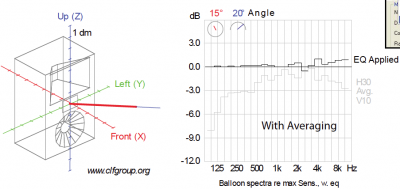CLF Viewer Adds Direct-Field Averaging Feature
By Pat Brown
Most loudspeakers need some direct field equalization. CLF Viewer added direct-field averaging for loudspeaker equalization. Read to learn more.
Regardless of the acoustic environment, most loudspeakers need some direct field equalization. This is the first step of an equalization process that may go on to include adjustments for loudspeaker placement and room acoustics.
No loudspeaker has the same frequency response at all angles within its coverage pattern. This suggests that spatial averaging should be used for corrective equalization. Spatial averaging is hard to implement in the field because room reflections cause the measured response to change from seat-to-seat. Since the CLF data file is taken from impulse responses made at 5-degree increments around the loudspeaker, it includes the angle-specific frequency response of the loudspeaker (in the Balloon Spectra display). It makes perfect sense to use this information to produce a spatially averaged correction curve for the direct field response of the loudspeaker. 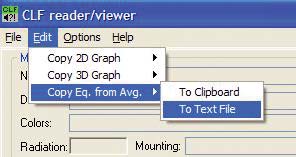
The user can choose the angles to be averaged by selecting a horizontal and vertical limit. This way, loudspeakers that exhibit severe lobing in one plane can be averaged only in the plane of coherence. This yields much less aggressive correction curves that exclude non-equalizable phenomena. The equalization curve can be exported as ASCII for import into DSP control software.
Of course this method is dependent on good quality control by the loudspeaker manufacturer, so on-site measurements should always be used to verify the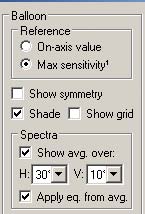 axial response. pb
axial response. pb