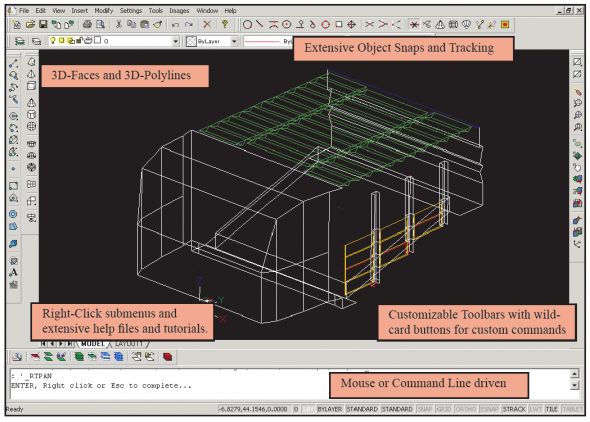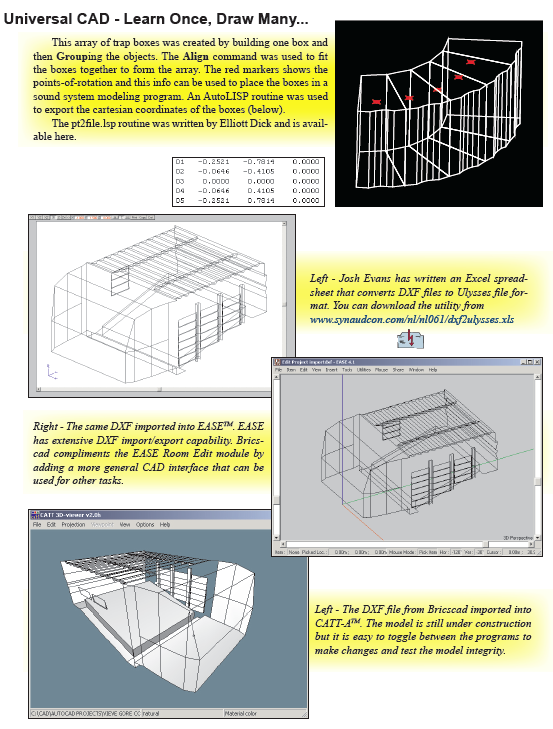Bricscad™ – CAD on a Budget
Pat Brown gives an overview of Bricscad™ – An efficient and cost effective program for technical drawings.
CAD-literacy is an important skill for audio people. The long-term mainstay of CAD programs is AutoCAD™. Many small companies find that ACAD is overkill regarding capability, complexity and cost for their needs. This has spawned a number of ACAD workalikes in the engineering marketplace.
It’s efficient to concentrate on learning one technical drawing program rather then several. This allows all system drawings, and even room models for prediction programs to be generated from the same application. I have long used AutoCAD for this purpose, but for a number of reasons I have been looking for a smaller, more efficient and cost-effective replacement. The newest release of Bricscad™ the 2D and 3D capabilities that audio people generally use for system documentation, room modeling and array layout.
At $225USD/Full Version, $50USD/Academic version, it’s a fraction of the cost of ACAD, and also a fraction of the size. After a few hours I had all of my tool bars and shortcuts configured like ACAD, and found that I was cranking out work pretty efficiently. I even gained a few commands that I was never able to do in ACAD, like reverse the order of vertices on a room model face. All of my AutoLISP routines work exactly as expected. The program launches must faster than ACAD and I have not crashed it to date. The program was originally marketed as Visio IntelliCAD. I have watched it evolve with interest for a number of years, and version 6.2 is when it has “come of age” regarding my CAD needs.
There is a fully-working 30-day evaluation version available for download from www.barricad.com.
If you need to do 3D CAD on a budget have a look at Bricscad. If your CAD needs are simple like mine, then “less is better” and you may find that you don’t need one of the “big gun” applications to meet your needs. I may get another year out of my old PC yet. pb