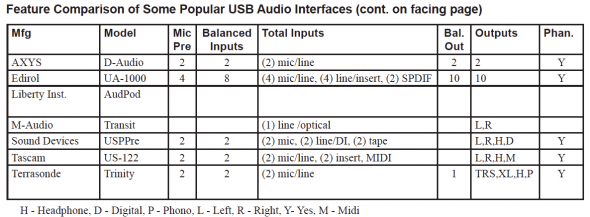External Audio Interface – Which Should I Buy?
In order to measure audio with a computer program we have to interface the computer with the outside world. This article lists some things to think about before purchasing your next external audio interface.
No matter what measurement software you own, or plan to purchase, you will need an external audio interface to connect your PC to the outside world. Most notebook PC sound cards are not up to the task.
The software packages available for measuring audio and acoustics are very powerful and there are more of them now than there were five or ten years ago. To name just a few (in no particular order); EASERA™, TEF™, SMAART™, Praxis™, WinMLS™, SIM 3™ and numerous RTA programs.
We are often asked which hardware to purchase for performing acoustic or audio system measurements. The answer is the familiar “It depends!” In order to measure audio with a computer program we have to interface the computer with the outside world. This means using microphones to make  measurements of auditoriums or to measure loudspeaker systems. Audio signals from a mixing console or a playback device may be required as a reference to compare the microphone signal to. These inputs are in an analog format and cannot be used directly by the computer program without conversion to the digital domain. A current, common and widely used interface port on the computer is the Universal Serial Bus (USB) port. We have accumulated a number of USB audio interfaces to show some of what is available for use in interfacing analog audio signals to computer software programs.
measurements of auditoriums or to measure loudspeaker systems. Audio signals from a mixing console or a playback device may be required as a reference to compare the microphone signal to. These inputs are in an analog format and cannot be used directly by the computer program without conversion to the digital domain. A current, common and widely used interface port on the computer is the Universal Serial Bus (USB) port. We have accumulated a number of USB audio interfaces to show some of what is available for use in interfacing analog audio signals to computer software programs.
These audio interfaces are not reviewed or “graded” they simply what we had access to at the time of this writing. They do not represent ALL of the available interfaces. We have listed them in a table by features so the reader can assay them at their leisure. The reader is left to determine which device, if any, of those listed meets their needs. There are many caveats to USB audio, and some of the problems encountered are dependent on the other software/hardware devices that reside on the PC. Any of these devices will likely require some “tweaking” to achieve satisfactory results. We have also found that a USB device that exhibits problems with one measurement application may not with another. So before investing in a USB audio device, check with the software developer and see what they recommend. Also check the return policy of the hardware supplier. It may take two or three tries to find the right box for your specific needs.
Buyer Beware
- 1. Do you need microphone preamps? This limits the field.
- 2. Do you need phantom power. What voltage?
- 3. Do you prefer hardware control (knobs) or software control?
- 4. Is there overload indication?
- 5. What form factor do you prefer? Rack mount? Computer bag? Shirt pocket?
- 6. How robust are the connectors?
- 7. What audio drivers are available? ASIO? Wave? DirectSound?
- 8. What is the initial cost? Long-term cost? Remember that it is cheaper to buy the appropriate device the first time than to buy the wrong one and end up with two (or three!).
- 9. USB alternatives? Firewire? USB2.0?
There are many possibilities and there is a wide field to pick from. Do your homework and you will have a valuable tool for enhancing your audio work. jj/pb